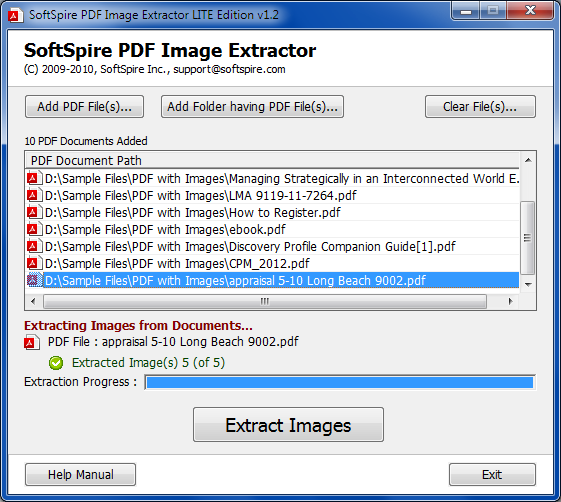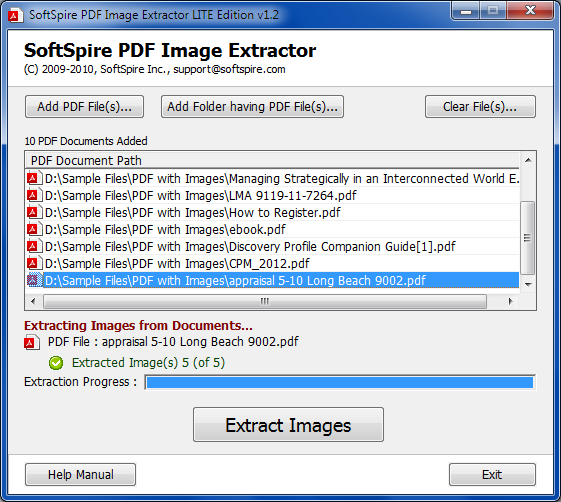Images From Pdf
Advertisement

Get Images from PDF v.2.0
PDF image extraction tool is a tool to Get Images from PDF files and get multiple Image from PDF in fix pixels without any altering. Tool never fails its utility and extract images of any kind and any size. Get Images from PDF in frequent manner
Advertisement
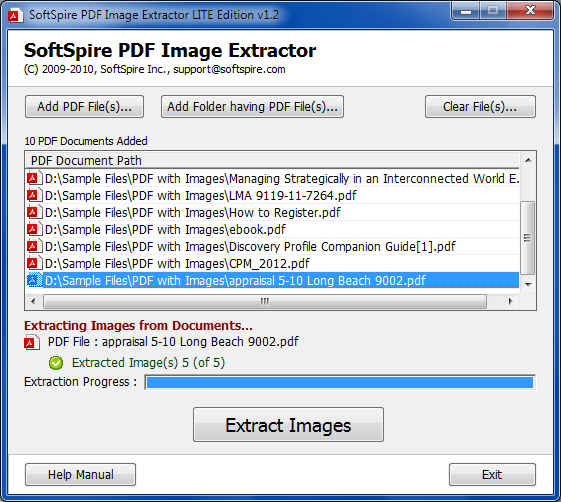
Save Images from PDF v.1.2
Want to Save Images from PDF file with the exact same manner as it is in the PDF files?
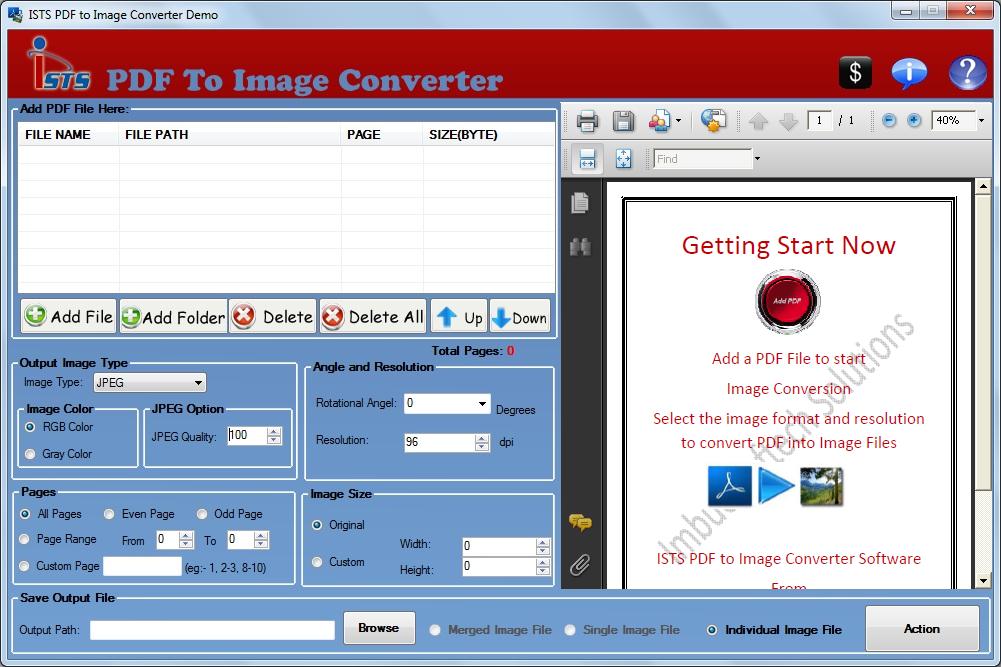
Creating Images From PDF v.2.8.0.5
Creating Images From PDF Files Format Software Download convert PDF into Images, Convert PDFs into picture, Convert PDFs into snapshot, Convert PDF into stills, Convert PDF into screenshot, Convert PDF into multipage tiff tool.
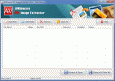
AWinware Extract Images from Pdf v.1.0.1.2
Batch pdf image extractor software is Windows compatible tool, exports bitmap pictures out from pdf. Tool saves extracted graphics on hard disk drive as bmp, jpeg or tiff. Software easily retrieves photos from pdf without using copy & paste option.
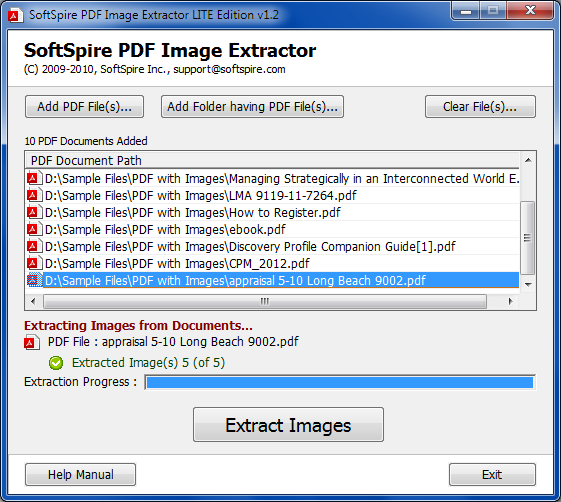
Save all Pictures from PDF v.1.2
Do you want to save all pictures from PDF in a bulk manner or have you get tired to save multiple images from PDF one by one in a particular folder?
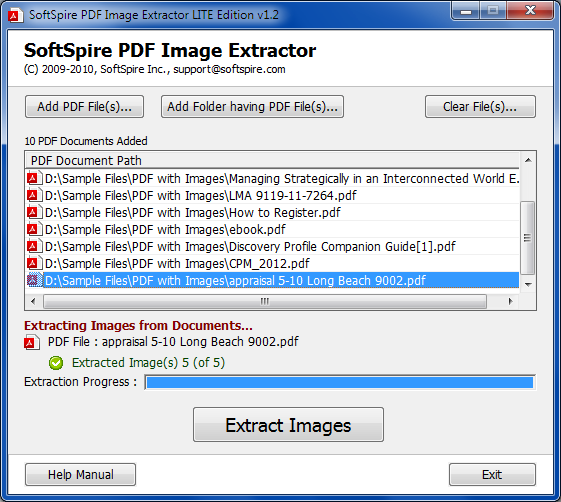
Extract Images from a PDF Document v.1.2
PDF Images Extractor is the most common tool in extract multiple images from PDF Documents.

Extract Jpeg Png Psd from Pdf v.6.9
Extract Jpeg Png Psd from Pdf can help you to extract images from Pdf files, then you can capture the images from the Pdf and save them into different formats, including Jpg, Png and Psd.

Extract Jpeg Wmf Psd from Pdf v.6.9
Extract Jpeg Wmf Psd from Pdf is a high-quality PDF utility that provides the function of extracting images from Pdf files without having to cut and paste, and saves files in a wide range of formats, including Jpeg, Wmf and Psd.

Extract Png Tiff from Pdf v.6.9
Extract Png Tiff from Pdf is a simple and efficient extraction tool that facilitates the reuse of PDF files by enabling you to extract images from PDF files and save them as Png and Tiff file formats.